-
STEP 1
Welcome Aboard

Welcome aboard!
You’ve made a wise and intelligent decision by joining the “Partner With Igor” program!
Your funnels are now live and ready for you to start promoting.
Please follow the steps below to learn how to make the most out of your new partnership with Igor. We will show you exactly what you’re getting with this system, how to access all your links, and how to start generating traffic to your new funnels.
For additional help, were here for you at [email protected]
-
STEP 2
General Overview

General Overview
The “Partner With Igor” program allows you to tap into Igor’s network like never before. You get state of the art sales funnels that have been optimized by Igor, and tested with hundreds of thousands of dollars worth of paid traffic in order to ensure optimal conversion rates.
Igor delivers the full funnel package - landing pages, sales pages, webinars, and everything that comes after a successful sale happens: product delivery, powerful membership area, and an exquisite, dedicated support team to cater to the buyer’s every need.
In addition, you even get a sleek looking mini-site, that acts as the hub that introduce you and contains all your sales funnels. We even included privacy policies and terms of service.
Your job in this setup is one and only - to deliver the traffic. Igor takes care of the rest.
In the following steps, we’ll introduce you to your mini-site in-depth, and tell you more about the optional upgrade to have your email follow-up 100% done for you by Igor.
-
STEP 3
Your Minisite

Your Minisite
Watch the video below, where we introduce you to your new mini-site.
Your mini-site URL is:
https://yourhighvaluecorners.com
(you can try clicking it right now! Don't worry, it opens in new window so you won't lose this page)
IMPORTANT! The mini-site is NOT the link you should be actively promoting and sending traffic to. It has no email capturing. It is designed for professional use only (watch the video above if you haven't done so yet).
Your funnel links, the ones you should be promoting and sending traffic to, are available in Step 5 of this page, "Your Funnels". -
STEP 4
Your Email Address

Your Email Address
We've also set up a "From Email" address on your new domain. The address we set up for you is [email protected] and any responses to emails that will be sent to this inbox will be automatically forwarded to your email [email protected]
Please check your inbox for [email protected]. You should receive an email from CloudFlare asking you to verify the domain email we created for you. Please go ahead and click the verification link in this email from CloudFlare to activate it.
Please note that when you opt-in to test your new funnels, the initial emails may sometimes land in the spam folder. If that happens, please open these emails and click on 'Report Not Spam' button to help the inboxing warmup process.

If you have any questions about this, please message us at [email protected]
-
STEP 5
Your Funnels (Links To Promote)

Your Funnels (Links To Promote)
To save you some time, here’s an example link to promote:
https://yourhighvaluecorners.com/efarmingweb
But that's not all! For the full experience, understanding where to find all your funnel links and split-test links, please watch the video below:
-
STEP 6
How To Get Traffic

How To Get Traffic
Your next step is to get in touch with Danny by emailing him at [email protected] and Danny will share all the details with you on what comes next in regards to getting traffic.
-
STEP 7
Your Follow-Up Emails & Broadcasts

Your Follow-Up Emails & Broadcasts
Your funnel comes with email follow-ups our team installed into your autoresponder for your convenience.
It is highly recommended that you continue the follow-up process to strengthen your relationship with your list on the at the end of your follow up series. So if you received 10 emails installed, you’d want to start emailing once your first wave of subscribers reaches day 11 and onwards.
To check how many emails you had installed, simply visit your autoresponder and look for your “automations” or “follow ups” section. If you still can’t find it, please ask our support team and we’ll assist in telling you how many emails we installed for you.
In regards to writing emails, If you're a beginner who is not sure where to start, this resource will help with everything you need to know about effective email marketing.
In case you would like to access a few ready-made templates as you get your business started, we ensured these are available in your affiliate hub. Play the following tutorial to find them:Access Affiliate Hub
(includes email followup swipes, email broadcast swipes, banners and text ads)
Once you're inside, you may proceed to install the email swipes into your autoresponder of choice, and use the broadcasts to engage with your subscribers.
Note: If you received an email installation performed by us as part of your purchase, pleaste keep in mind that we will not be using tracked links inside follow ups, we will use direct funnel links, so clicks will not appear in your ClickMagick account (or any other software you may choose to use for tracking).
To Track clicks, please look into the statistics of your autoresponder.
This is recommended because tracking links usually lead to ARs getting banned, so it's best practice to use regular links in autoresponders.
It's crucial to keep in mind that the key to list building is long-term follow-up. Igor shares everything he knows about email marketing in the Email Intensive section in your members' area, while also giving you access to ideas, and even templates that you can swipe and use. If you have any questions or need any assistance, I'm always here to give you a hand. Feel free to reach out at any time, or check our FAQ here. -
STEP 8
Important! Please read before using funnels

Important! Please read before using funnels
When sending broadcasts through your autoresponder, creating new follow-up sequences, or editing existing sequences, always use the domain-based "From Email" that was created for you by us.
Your "From Email" is: [email protected]
If you wish to use a different from email, please make sure to have a domain-based email. DO NOT use a gmail address, yahoo address, outlook, hotmail, protonmail, etc. as your "From Email". Those free email services have bad delivery and are not intended for use in an autoresponder.
Always test your funnels before running paid ads. While we do test your funnel for you during initial setup, things break. Autoresponders sometimes lose connection, technical issues arise, and systems faulter.
That's why we recommend that you always do a test opt-in into your funnel when you order traffic, and once again on the day that your traffic is set to begin, if possible - a few hours and up to 24 hours before the traffic starts.
Once you opt-in, you should verify that the email address that you used to test has been added to the correct list in your autoresponder, and that you were forwarded to the next page in the funnel.
In addition, make sure to test your Clickbank order form! The clickbank order form also tends to disconnect after periods of inactivity. In the same way that we recommend that you check your autoresponder connections and funnel opt-ins, you should also make sure that your Clickbank ID is working and that it wasn't disabled for whatever reason.
In order to check your Clickbank ID validity, click this link:
https://mfkjaff_kheifets.pay.clickbank.net/?cbitems=229&cbskin=28681&cbfid=43132
Once you clicked the link, you should see an order form (for the sake of this test, we used our eFarming order form).
Checking one order form is enough and means that the rest would work as well, as we are simply checking that your affiliate ID is loading fine.
If the form loaded fine for you, you are good to go. Clickbank has recently stopped displaying the ID at the bottom of the page, so don't worry about not seeing it, and seeing a "code" instead. That's normal.
Seeing something like this is fine (you will have a different code):
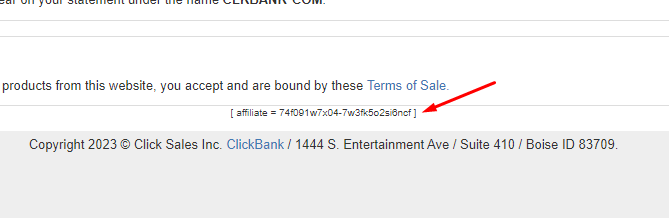
If you see a broken order form or some sort of error - please contact us at [email protected] and do not run any traffic. -
STEP 9
What’s Next?

What’s Next?
That’s about it :) If there’s anything you need further assistance with or would like to ask, were here to give you a hand at [email protected] and +1 (530) 456-4094
Check out our FAQ here. Where we’ve answered many popular questions.
P.S. Don’t forget the power your list holds


